PPI, DPI and Other Scanning Mysteries
 Okay, when it comes to scanning a photo, a photo negative, or a photo positive ( a slide is often refered to as a positive) size does matter. The main thing to consider is the maximun size the image will be reproduced. Will it be a 4" x 5" print, an 8" x 10" print, a 16" x 20" print or an image filling a computer screen. Each of these possibilities requires a slightly different scanning procedure. For example, the photo of my youngest brother (above) was scanned from the 2"x 3" original photo. The scanner captured 636 pixels x 947 pixels for a total of about 600 KB (kilobytes). This is plenty of pixels fo another 2"x3" print; maybe even a 2.6"x 4" print. It would be enough for an image displayed on a computer monitor up to about 8.8"x 13". It won't work well for an 8"x10" print, and it would look horrible as a 16"x20" print (this is the size I'm planning for my brother's birthday). Right about now, you are probably asking, "What's he talking about?" My answer is pixels, I'm talking about pixels!
Okay, when it comes to scanning a photo, a photo negative, or a photo positive ( a slide is often refered to as a positive) size does matter. The main thing to consider is the maximun size the image will be reproduced. Will it be a 4" x 5" print, an 8" x 10" print, a 16" x 20" print or an image filling a computer screen. Each of these possibilities requires a slightly different scanning procedure. For example, the photo of my youngest brother (above) was scanned from the 2"x 3" original photo. The scanner captured 636 pixels x 947 pixels for a total of about 600 KB (kilobytes). This is plenty of pixels fo another 2"x3" print; maybe even a 2.6"x 4" print. It would be enough for an image displayed on a computer monitor up to about 8.8"x 13". It won't work well for an 8"x10" print, and it would look horrible as a 16"x20" print (this is the size I'm planning for my brother's birthday). Right about now, you are probably asking, "What's he talking about?" My answer is pixels, I'm talking about pixels! All digital images are made up of pixels. Pixels are the pieces of information that make up the images that we see. In a grayscale image, the color/tone of a pixel is black, white or some shade of gray. It is these pixels that make up the image. The more pixels one has, the better the picture tends to be. If the pixels are small, the resolution is better than if the pixels are big. The image of one of my cousins (that's her above this text) is about 600 pixels x 900 pixels. In a 2"x 3" image that's 300 pixels per inch (small pixels). How did you do that? Take 600 pixels divide it by 2 inches and that equals 300 ppi or pixels per inch. It is the same for the other dimension; 900 pixels/3 inches = 300 ppi. If I were to take the same pixels and try to make an 8"x 12" print, the print would not look too good. At 8"x 12", the pixels per inch (ppi) would be 75 (big pixels). This is not too good for printing photos. The number of pixels is fixed by the scan; so, it is a good practice to scan as many pixels as you might need.
All digital images are made up of pixels. Pixels are the pieces of information that make up the images that we see. In a grayscale image, the color/tone of a pixel is black, white or some shade of gray. It is these pixels that make up the image. The more pixels one has, the better the picture tends to be. If the pixels are small, the resolution is better than if the pixels are big. The image of one of my cousins (that's her above this text) is about 600 pixels x 900 pixels. In a 2"x 3" image that's 300 pixels per inch (small pixels). How did you do that? Take 600 pixels divide it by 2 inches and that equals 300 ppi or pixels per inch. It is the same for the other dimension; 900 pixels/3 inches = 300 ppi. If I were to take the same pixels and try to make an 8"x 12" print, the print would not look too good. At 8"x 12", the pixels per inch (ppi) would be 75 (big pixels). This is not too good for printing photos. The number of pixels is fixed by the scan; so, it is a good practice to scan as many pixels as you might need. 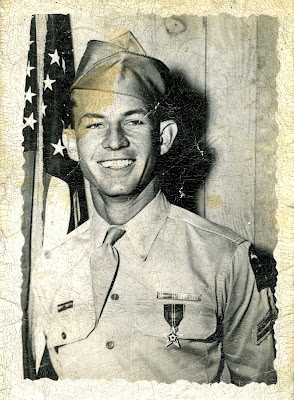
My Dad getting the Bronze Star in the "Big One", WWII,
The photo needs some work, but I'm not ready to delete the file.
Okay, let me attempt to summarize what I have already said. To get a good image, in print or on the web/computer screen, you must scan the correct number of pixels. Digital files that are to be printed on an ink jet printer or at a photo lab should have 240 ppi to 360 ppi for good resolution. 300 ppi is a common target. For the web/computer screen, the requirement is 72 ppi to about 100 ppi (computer screens are begining to have better resolution, in the recent past 72 ppi was the max).
Some examples for printing at 300 ppi:
8x10 = 2400 pixels x 3000 pixels
4 x 5 = 1200 pixels x 1500 pixels
2 x 3 = 600 pixels x 900 pixels
Some examples for the web at 72 ppi:
8 x 10 = 576 pixels x 720 pixels
4 x 5 = 288 pixels x 360 pixels
2 x 3 = 144 pixels x 216 pixels
Tomorrow, scanners and scanning.


Okay, I get the pixel thing and the math you use to determine ppi. Cool. And you say that 300ppi is a good rule of thumb for prints. Does that mean that no matter what size print I want, as long as I keep that 300 psi for each print, it will look as good in 2 x 3 as 8 x 10? Or are there other variables to factor in.
ReplyDeleteBert Ducks
Hi Bert, If the maximum size you will ever make a print is 8x10 then the pixels you must capture are 2400x3000 pixels. That is what you need to scan;that is what will yield a good print. If you make something smaller that 8x10 you will have plenty of pixels. You want to be sure that you do not have too few pixels. Too many pixels is not a real problem. Check the Wednesday entry for input on setting up the scan parameters.
ReplyDelete